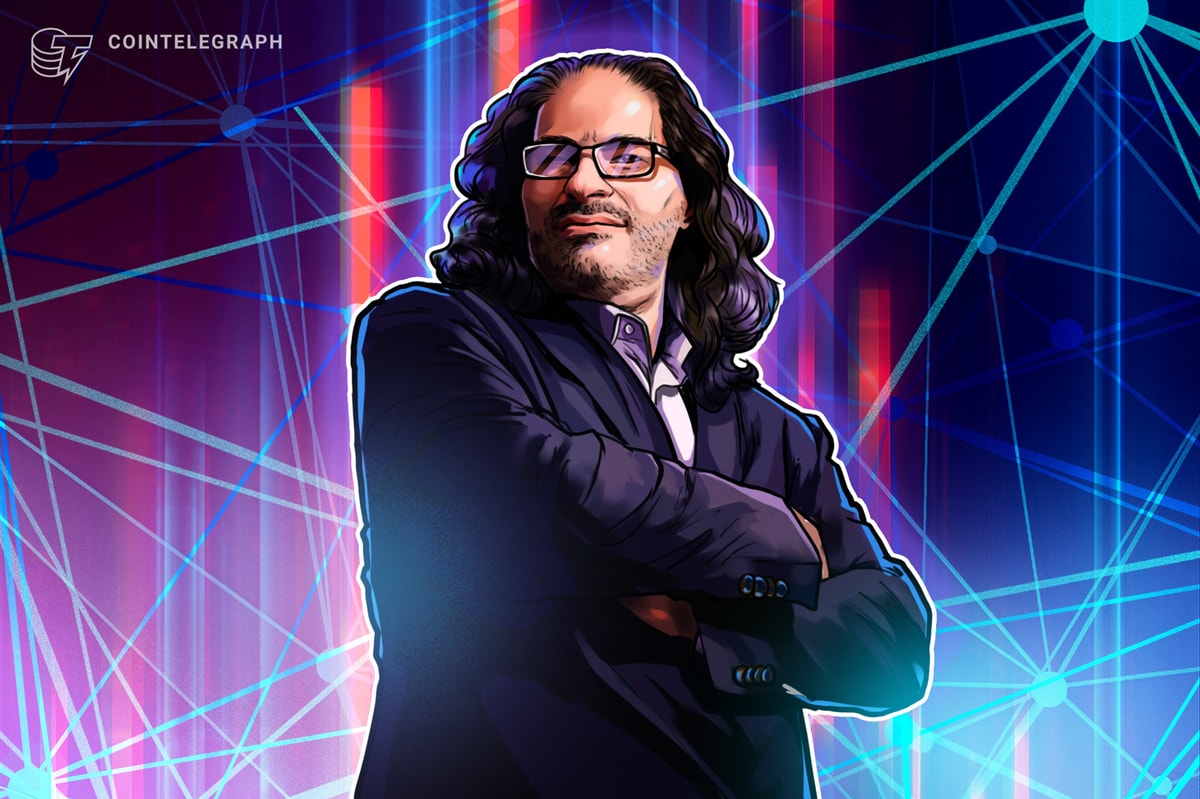In the ever-evolving world of customer service, companies with customer support need tools that evolve just as fast. Customer service platforms like Intercom have revolutionized communication with customers, but what happens when your business outgrows the limitations of a platform? Let’s look at an alternative. Let’s assume Zendesk — a solution that promises not just to meet your needs, but to elevate your customer service game. If you’re contemplating a switch from Intercom to Zendesk, you’re probably already aware of the reasons. But let’s dive into the nitty-gritty of why Zendesk might just be the customer service solution your team has been craving.
The push toward Zendesk: Why migrate from Intercom?
Before we even talk about the how, let’s take a step back and address the why. Intercom is a strong player in the customer service game, but for many growing businesses, it’s not quite the powerhouse that Zendesk is. Zendesk isn’t just a support platform, it’s a comprehensive tool designed to scale with your business. Here’s why making the jump could be the most strategic move you make this year.
Scaling beyond limits
Let’s be honest: as your company grows, so does the complexity of your customer service needs. Intercom, with its focus on messaging, works great when you’re just starting out, but Zendesk is designed for scalability. Whether you’re handling a small support team or an enterprise-level operation, Zendesk grows with you. The platform is flexible, offering multichannel support, extensive integration options, and robust customization features that evolve with your business needs.
Zendesk is an omnichannel solution. It unifies your social media, chat, phone, and self-service channels in one streamlined platform, making it easier to track and manage customer interactions.
Ticketing: Where Zendesk wins the race
While Intercom is often praised for its live chat functionality, Zendesk takes customer support to the next level with its comprehensive ticketing system. It’s not just about closing tickets, it’s about managing complex workflows across multiple channels, integrating with CRMs, and offering your team an intuitive interface that scales with complexity. Zendesk goes beyond handling tickets by allowing you to set up automated workflows, SLAs, and ticket routing, ensuring no customer inquiry ever falls through the cracks.
Advanced analytics and reporting
If there’s one thing that sets Zendesk apart from Intercom, it’s the depth of its reporting capabilities. With Zendesk, you don’t just get basic metrics; you get actionable insights that can guide your customer service strategy. Need to know how quickly your team is responding? Check the response time metrics. Want to identify performance bottlenecks? Zendesk’s real-time reporting lets you drill into granular data, such as ticket volume trends, agent performance, and customer satisfaction.
With Intercom, reporting is there, but it’s pretty basic and often lacks the customization and detail you need to make informed decisions. With Zendesk, you can build custom dashboards to track the exact data points that matter to your business, enabling you to optimize your team’s performance and customer experience.
Self-service options for customers
Another area where Zendesk shines is in its self-service offerings. The Help Center and knowledge base tools in Zendesk are robust, allowing you to create detailed articles, FAQs, and guides. Customers can help themselves before they even think about reaching out to your support team. This empowers customers, reduces ticket volume, and lets your agents focus on solving more complex problems.
While Intercom does have some self-service options, Zendesk’s Help Center is a comprehensive solution with deep customization, robust search functionality, and the ability to create a community forum where customers can share solutions and experiences.
AI and automation: The future of support
We’re all looking for ways to work smarter, not harder. Zendesk’s automation features, powered by AI, allow you to set up automated workflows and macros to handle repetitive tasks. For example, Zendesk AI agents can resolve simple customer issues by suggesting relevant articles based on keywords in customer inquiries. This drastically reduces the workload for your agents and ensures customers get quick answers, all while your team focuses on high-priority, high-complexity requests.
Integration capabilities
A key factor driving the migration from Intercom to Zendesk is the platform’s integration options. Zendesk offers compatibility with a wide range of tools, including CRM systems, marketing platforms, and e-commerce solutions. These integrations help ensure that teams can maintain a unified view of customer interactions across departments, making better communication and collaboration.
The migration process: A step-by-step breakdown
When the decision is made, let’s figure out how to start your secure, fast, and accurate data transfer from Intercom to Zendesk. Here we have a few critical factors that should be previously agreed.
Choose the optimal time for data import
Find out the most convenient time for your team to make the switch. According to industry trends, many organizations opt to migrate their data during periods of lower customer activity. This approach minimizes disruptions and ensures a smoother transition, as customer interactions are less frequent and less likely to be impacted.
Audit your data
Next, compare the structure of your current system with the new one. It’s an obvious point, but for example, what you currently call “companies” in your help desk may be referred to as “organizations” in the new software. Beyond that, different help desks often organize data differently. Understanding these distinctions upfront can simplify the import process and prevent potential headaches down the line.
Also, consider what workflows you rely on in Intercom? Which data do you need to migrate? Take a deep dive into your current setup to ensure you’re only bringing over what’s necessary for a seamless transition.
Data migration: The heart of the process
Migrating data from one platform to another is no small feat. Use Help Desk Migration tool to ensure customer data, ticket histories, and conversations are transferred correctly without any hiccups.
- Data mapping and customisations – Check out your data mapping between your Intercom and Zendesk platforms. You can easily decide whether automated migration handles your accurate data transfer or whether you need to request customization.
- Demo migration With Help Desk Migration you can run a demo migration to make sure the data imported correctly.
- Full migration to Zendesk –
Start your full data transfer to the new help desk platform including tickets, users and admins, companies, knowledge base data (collections, sections, articles).
Zendesk onboarding
When the data transfer is complete, check out all the data. Also let everyone involved know that your new Zendesk platform is up and running. Monitor the platform closely, gather feedback from your team, and fine-tune your processes. With Zendesk, optimization is an ongoing process.
Conclusion: Elevating customer support with Zendesk
While the migration process from Intercom to Zendesk may seem challenging, with the right tool and support, the transition can be smooth and straightforward. Zendesk offers the tools you need to provide an exceptional customer experience, all while helping your support team work more efficiently and effectively.