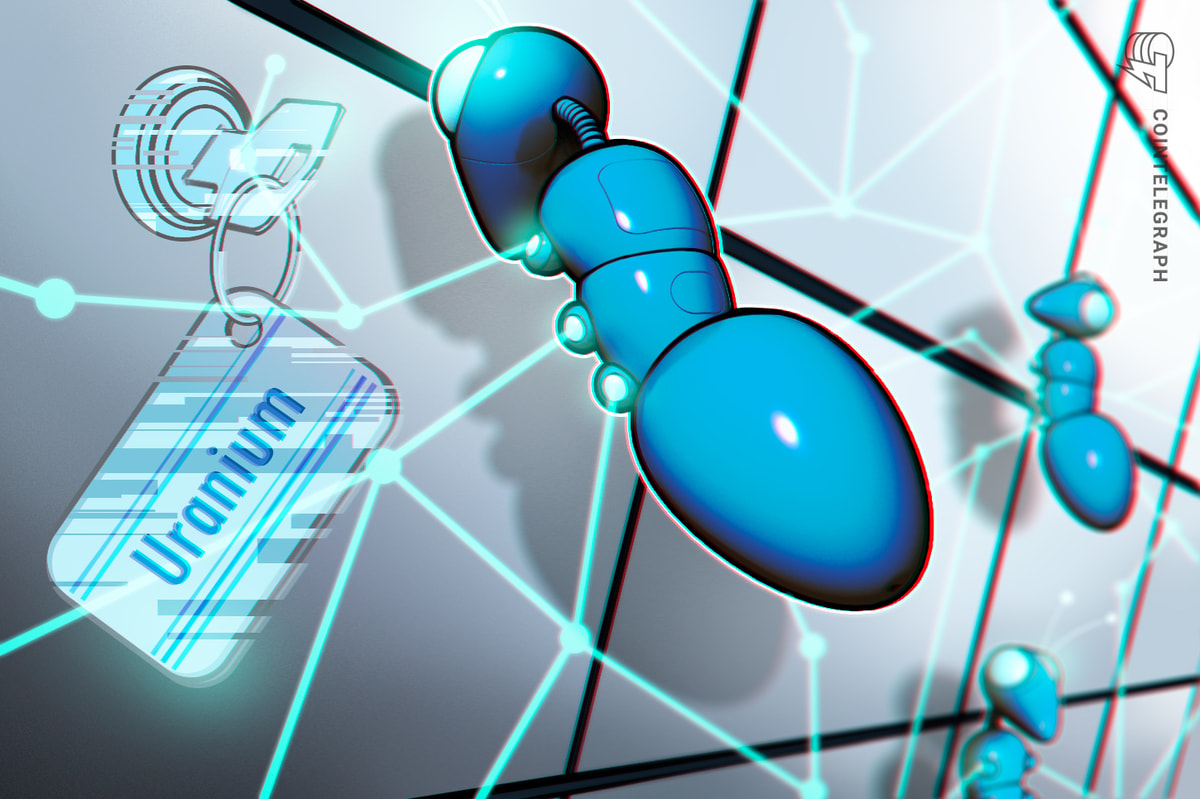You’ve got your talking point. You’ve got your 12-second video clip. But does your background get it? Whether you’re sharing a product tease, a reaction, or a hot-take thread recap, your setting says as much as your script. That’s where Pippit steps in. This smart, creator-first platform helps you do more than just stitch videos—it lets you style them.
Source: Pippit
Its built-in AI-powered tools make short-form content effortless, especially when you’re racing against algorithm cycles. But here’s the real scene-stealer: its collection backdrops created by Pippit’s AI background maker. With just a click, you can switch your entire vibe—no green screen, no reshoot, no problem.
Your video’s vibe starts with the backdrop
Not all messages land the same. A sales announcement in front of a sparkly pink swirl? Fun. A product demo hovering over a slick chrome office? Slick. A fan Q&A with a cozy digital fireplace? Surprisingly effective. The setting sets the tone, and when it matches your message, you’re not just posting—you’re directing.
Here’s what smart creators are doing:
- Cosy > corporate: Creators sharing wellness tips or casual updates now choose backgrounds like softly lit living rooms, journals on wood desks, or muted cafes.
- Loud > quiet: For teasers, giveaways, or countdowns, high-contrast patterns, digital fireworks, or animated glitch effects do the heavy lifting.
- Focused > flashy: Product explainers, tutorial voiceovers, or FAQ breakdowns tend to use blurred neutral tones or simple gradient overlays that frame the speaker without distraction.
What makes this shift fun? To change moods, you don’t need to reshoot. With Pippit’s Twitter video tools, your video becomes modular: your content stays intact, but your world can change in seconds.
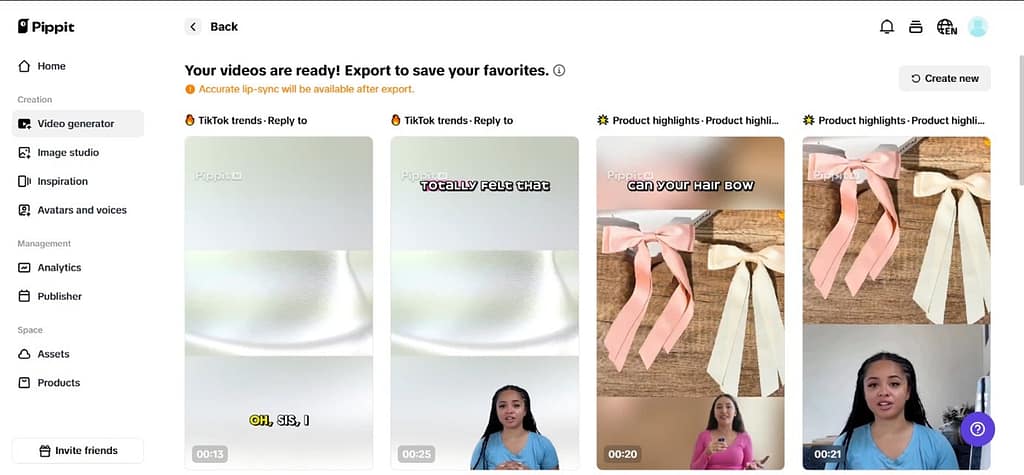
Source: Pippit
When to change your environment from white walls to wonderlands
There are moments where swapping your background isn’t just nice—it’s necessary. Here’s when it makes the biggest impact:
Launching a product teaser
Whether you’re showing off a lipstick, gadget, or downloadable course, an AI background helps you create a virtual setting that mirrors the product’s identity. Eco brand? Think floating leaves or earth-toned minimalism. Tech launch? Go metallic, clean, and sharp.
Turning a thread into a video
Bringing a tweet thread to life? If you’re voice-overing a story or animating a quote tweet, the right visual background adds energy. A moody galaxy for cosmic takes, a chalkboard wall for listicles, or flashing text grids for spicy opinions.
Filming without a set
Got great content but stuck in your dorm room or messy kitchen? Swap it. Replace clutter with a neat virtual bookshelf, or turn your wall into a photo gallery that matches the topic.
Adapting to your brand
One video can be repurposed across channels—if the background plays along. For example:
- Instagram Reels might need something vibrant.
- Twitter might do better with muted, high-contrast tones.
- LinkedIn? Minimal and formal.
AI backgrounds let you customize by context, without the need to shoot multiple takes.
Building a content palette with AI
The beauty of AI-generated environments isn’t just convenience—it’s consistency. Just like you have a font kit or color theme, your backgrounds can form part of your brand’s recognizable style.
Smart creators are beginning to develop “sets” of AI backgrounds for different themes:
- Promo kit: Product highlight stages, red drapes, and confetti bursts
- Info kit: Clean whiteboards, floating graphs, digital dashboards
- Vibe kit: Doodle animations, retro polaroids, dreamy cityscapes
- Q&A kit: Cozy café, text bubbles, bookshelf backdrops
These backdrops don’t just decorate—they cue the audience. Viewers start recognizing your “tutorial set” or your “storytime setting,” creating a visual shorthand for your content type.
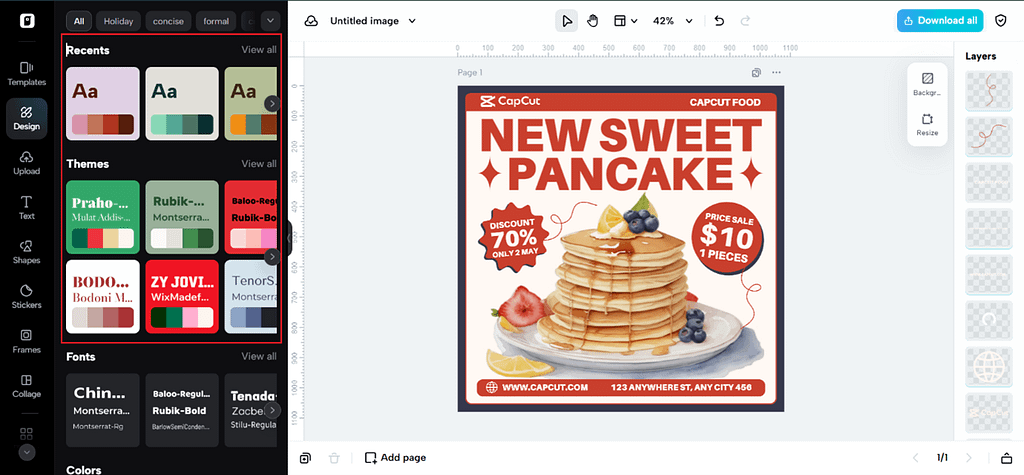
Source: Pippit
Why AI backgrounds work harder than green screens
Sure, you could use a real green screen. But AI backgrounds skip the setup, lighting tweaks, and editing timeline—and still give you:
- Adaptive lighting: Matches your facial tones so you don’t look like a sticker.
- Depth simulation: Adds drop shadows and subtle blur to simulate real space.
- Context-aware styling: You’re not just pasted on a background—your video adjusts tone, contrast, and filter to blend it naturally.
That means your video won’t look like an afterthought. It looks like it was filmed there—even if “there” is a floating cyber studio with data orbs and neon fog.
Made for movement: AI backgrounds on short-form video
Most people think of backgrounds as static. But in short-form content—especially vertical Twitter or TikTok videos—movement is everything.
Pippit’s AI backgrounds go beyond wallpaper. They animate. They shimmer. They shift with your tone. That’s critical for:
- Holding attention: Motion keeps eyes locked, especially in the first 3 seconds.
- Storytelling flow: If your background evolves subtly as you speak—glow pulses during the CTA, or falling petals during a quote—it signals chapter changes.
- Brand personality: A waving flag behind your logo? A spotlight sweep during a countdown? These little details elevate even simple talking-head videos.
More than a background: it’s an emotional layer
What we don’t say on camera can be said in the background. Are you trying to…
- Calm viewers? Use soft gradients and warm lighting.
- Inspire confidence? Try clean lines and deep blues.
- Build hype? Use quick cuts and bold, moving graphics.
- Spark curiosity? Layer in abstract art, motion blur, or floating icons.
Every tone has a visual temperature. Pippit’s AI background feature lets you dial it up, switch it out, or remix it—right from your browser.
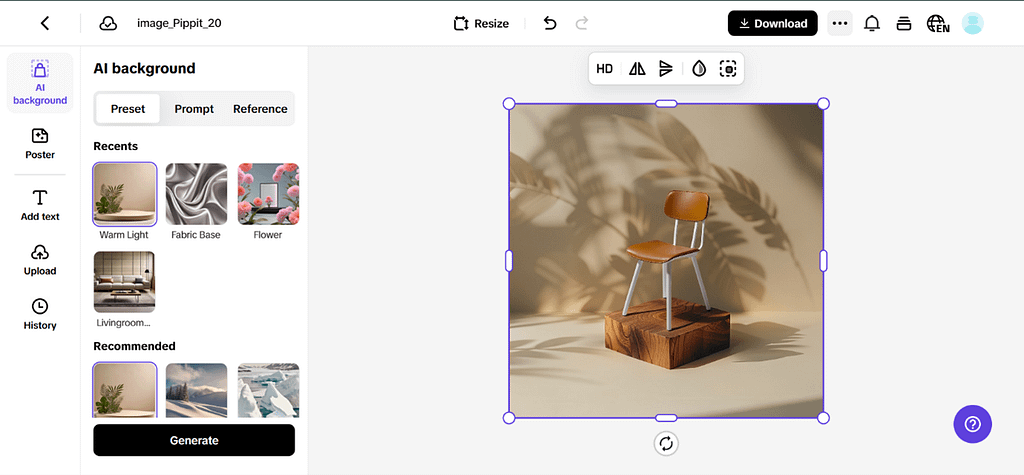
Source: Pippit
Set the stage with Pippit
Your message matters. But how do you frame it? That’s what draws the viewer in. Pippit’s AI-powered video tools help you script, style, and send polished content straight to your audience, without complex software or production teams.
Whether you’re creating Twitter explainers, product reels, or animated tweet takes, a quick backdrop swap might be all you need to get more clicks, more shares, and more love.
Start creating with Pippit today—where one video becomes many moods, all in seconds!